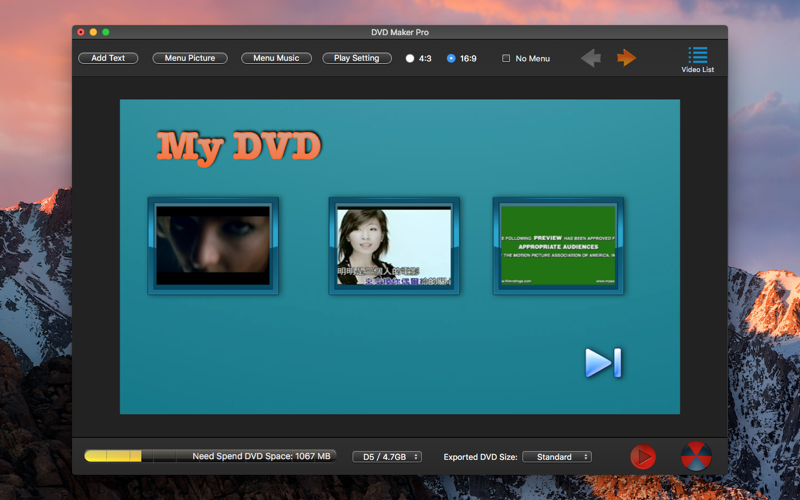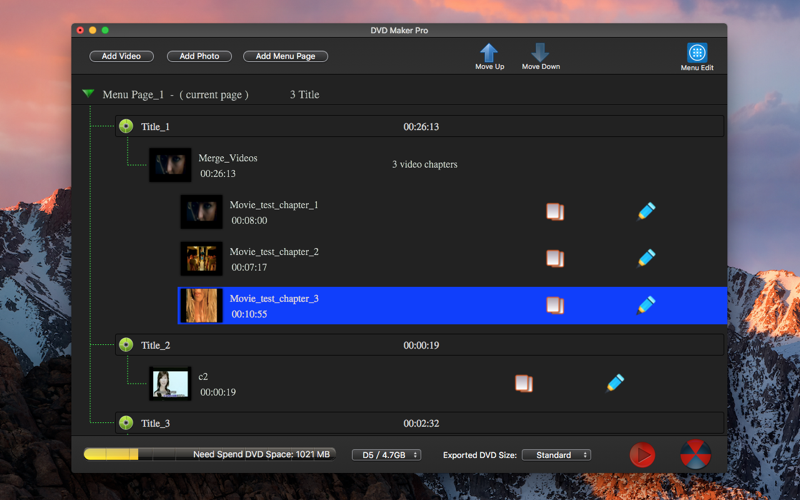
DVD Maker - Creator Video Burn support burn videos and photo slideshows into DVD .
DVD Maker - Creator Video Burn can custom menu background music and background picture, create submenu, add chapters . Besides, this DVD burner lets you edit videos using tools like trim, crop, rotate, watermarks, add subtitle etc . Get DVD Creator and share all your movies with family and friends now.
**** DVD Menu Function: ****
1. The app can custom your DVD menu’s thumbnails, buttons, frames .
2. The app can can add text on your DVD menu .
3. The app can custom DVD menu background image and music .
4. The app can add photos slideshow as menu background .
5. The app can create submenu for your menu title .
6. The app can add chapters for your video.
7. The app Support text menu title and frame menu .
8. Choose No Menu mode will loop play your videos .
9. Custom preview choose frame color .
10. Custom play button .
**** Video Edit Function: ****
1. Crop, trim, rotate your videos .
2. Add image and text watermarks to videos to identify each film as yours.
3. Add subtitle for your video .
4. Adjust video brightness, contrast, saturation and other special effects for a better visual experience.
**** Import and Export ****
1. The app support video formats (AVI, Mp4, MOV, M4V, FLV, WMV, MKV, RM , MPEG, TS, RMVB, TP, MTS, M2TS, MPG, Dat, 3GP, 3G2, 3GP2, dv, mod; f4v, ASF and many more). Supports almost all popular videos formats to burn into a DVD.
2. Support import almost all photo format .
3. Support 4 output formats: DVD disc, DVD folder, DVDMedia and ISO files to burn.
4. Support all popular recordable disc types ( DVD–5 and DVD–9; DVD-R, DVD+R, DVD-RW, DVD+RW, DVD+R DL, DVD-R DL, DVD-RAM ).
5. Support DVD 5 and DVD 9 to burn videos.
* Create a DVD Masterpiece with Video , photo and Music
* Burn all standard and HD video, photo to DVD with high video quality.
* Edit video chapter .
* Set titles thumbnail or text .
* Custom DVD 16:9 or 4:3.
* Custom TV Standard NTSC or PAL .
* Edit and retouch videos with a built-in editor
* Create photos slideshow and burn DVD .
* Burn Your DVDs at Top Speed.
* Preview your DVD project before burning with a built-in player to ensure all goes as you want.
* Save and open project .
If you have some problems,Please send an email to [email protected] I will solve these issues as quickly as possible.